Getting Started
Below are instructions covering how to create an account with the N3C enclave.
Preliminary Step:
Your organization needs to have a Data Use Agreement (DUA) on file with the N3C. Please check the below resource to ensure an organizational DUA is on file.
Registration Instructions
- Visit the N3C Registration Instructions webpage
- Click the purple "Register Here" button
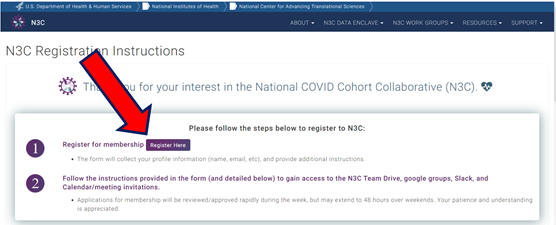
- Click the "Click here to Register" Button
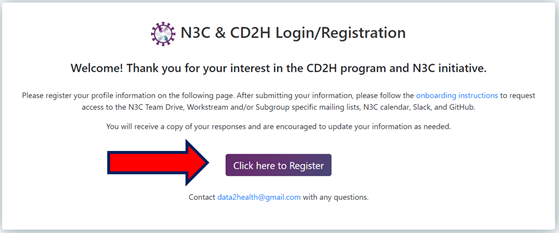
- Log in with your organization account
- Type the name of your organization into the search bar (Marshall University, West Virginia University, etc)
- Two factor authentication is required (DUO is acceptable)
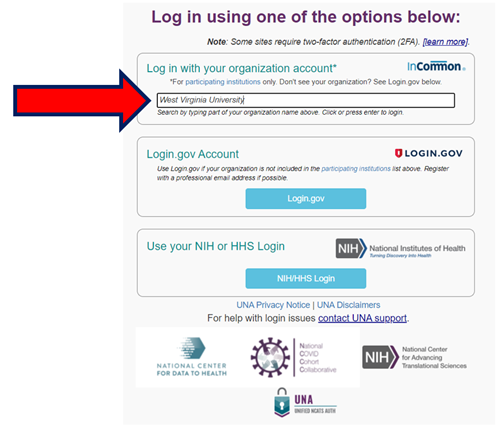
- Users will need an ORCID iD. Information on how to register for an ORCID iD can be found on the WVCTSI ORCID iD page
The approval process to the enclave takes 24-48 hours to allow for review.
Questions?
Any questions on this new initiative should be directed to Sharon Patrick, WVCTSI N3C Program Coordinator